To add/edit policies, simply go to your back office, Select the "Administration" button from the left menu tab, then click on the "SURVEYS (KIOSK)" icon as shown in the attached image. From here, the policy or safeguarding message can be added or edited.
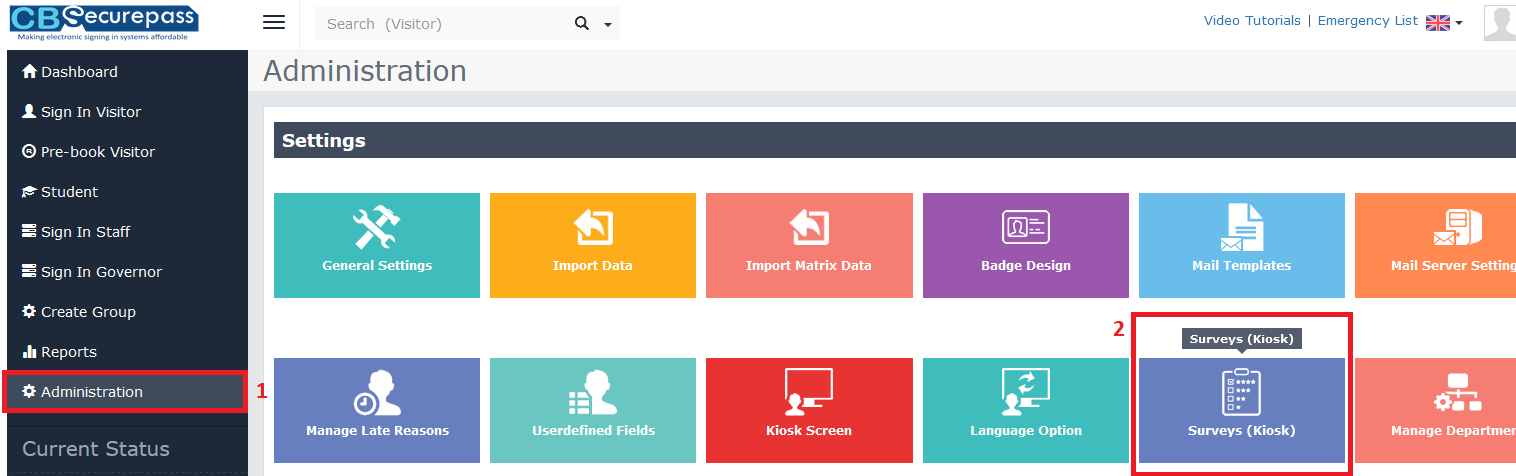
Should you require further clarification, please don't hesitate to contact us.
Thank you,